
Creating a logo with Canva is straightforward and can be done in a few simple steps. Here’s a step-by-step guide to help you get started:
Step 1: Sign In or Create an Account
- Go to Canva’s website.
- Sign in with your existing account or create a new one.
Step 2: Start a New Project
- On the homepage, click on the “Create a design” button.
- Type “Logo” in the search bar and select the “Logo” option from the drop-down menu. This will open a blank canvas specifically sized for logos.
Step 3: Choose a Template
- On the left sidebar, you’ll see a variety of pre-designed logo templates. Browse through the options and select one that fits your brand’s style.
- Click on the template to apply it to your canvas.
Step 4: Customize Your Logo
- Text: Click on any text element to edit it. You can change the font, size, color, and alignment using the toolbar at the top.
- Elements: Add or replace elements (like icons, shapes, or lines) by clicking on the “Elements” tab on the left sidebar. Use the search bar to find specific icons or shapes.
- Colors: Click on any element or background to change its color. Use the color picker tool on the toolbar to select your brand colors.
- Images: If you want to add images, click on the “Uploads” tab to upload your own images or select from Canva’s library under the “Photos” tab.
Step 5: Adjust Layout and Design
- Drag and drop elements to rearrange them on your canvas.
- Use the alignment guides that appear when moving elements to ensure everything is properly aligned.
Step 6: Save and Export Your Logo
- Once you’re happy with your design, click the “Share” button in the top right corner.
- Select the “Download” option.
- Choose your preferred file type (PNG is recommended for logos due to its high quality and transparent background options).
- Click the “Download” button to save your logo to your device.
Tips for a Great Logo
- Simplicity: Keep your design simple and clean. Avoid clutter.
- Scalability: Ensure your logo looks good at both small and large sizes.
- Versatility: Make sure your logo works well in black and white as well as in color.
- Relevance: Choose elements and fonts that reflect your brand’s identity.


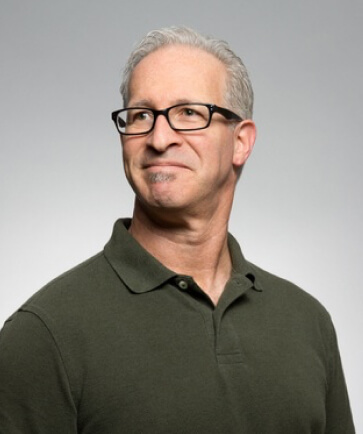

Leave a Reply