window.open is a method in JavaScript used to open a new browser window or tab. It can be used to open a specific URL, or a blank page, and it provides various options for customizing the new window or tab. Here’s the basic syntax and some examples:
Syntax
window.open(url, windowName, [windowFeatures]);
url(optional): The URL to be loaded in the new window. If not specified, a blank window is opened.windowName(optional): The name of the new window. This can be used as the target for form submissions or hyperlinks. If an existing window with the same name exists, the URL will be loaded in that window.windowFeatures(optional): A comma-separated list of features/parameters for the new window (e.g., width, height, scrollbars).
Examples
- Open a new window with a specific URL:-
window.open('https://www.example.com'); - Open a new window with specific dimensions:-
window.open('https://www.example.com', '_blank', 'width=800,height=600'); - Open a new window with no toolbars or scrollbars:–
window.open('https://www.example.com', '_blank', 'toolbar=no, scrollbars=no'); - Open a new window and give it a name:–
window.open('https://www.example.com', 'exampleWindow'); - Open a blank window:–
window.open();
Example Code
Here’s a more complete example where clicking a button opens a new window:
<!DOCTYPE html>
<html>
<head>
<title>Window Open Example</title>
<script type="text/javascript">
function openWindow() {
window.open('https://www.example.com', '_blank', 'width=800,height=600');
}
</script>
</head>
<body>
<button onclick="openWindow()">Open New Window</button>
</body>
</html>
Parameters for windowFeatures
widthandheight: Specifies the width and height of the new window.leftandtop: Specifies the position of the new window on the screen.menubar: Shows or hides the menu bar (yesorno).toolbar: Shows or hides the toolbar (yesorno).location: Shows or hides the address bar (yesorno).status: Shows or hides the status bar (yesorno).scrollbars: Enables or disables scrollbars (yesorno).resizable: Allows or prevents resizing of the new window (yesorno).
By using these parameters, you can customize the appearance and behavior of the new window to suit your needs.


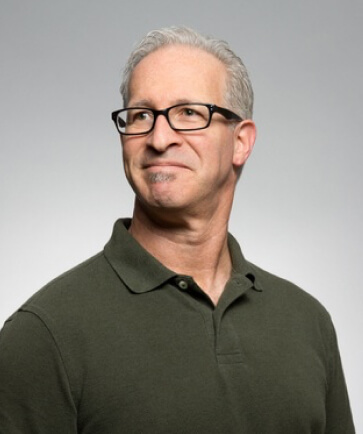

Leave a Reply